I’m working on a task where I wanted to find a certificate from the Local Computer store based on its Thumbprint. I ran into the below exception which you may get, if you copy the value from the Certificate MMC snap in.
System.FormatException: Invalid hexadecimal string format.
at System.IdentityModel.SecurityUtils.DecodeHexString(String hexString)
at System.IdentityModel.Selectors.X509CertificateStore.Find(X509FindType findType, Object findValue, Boolean validOnly)
at System.ServiceModel.Security.SecurityUtils.GetCertificateFromStoreCore(StoreName storeName, StoreLocation storeLocation, X509FindType findType, Object findValue, EndpointAddress target, Boolean throwIfMultipleOrNoMatch)
at System.ServiceModel.Security.SecurityUtils.GetCertificateFromStore(StoreName storeName, StoreLocation storeLocation, X509FindType findType, Object findValue, EndpointAddress target)
at System.ServiceModel.Configuration.X509RecipientCertificateServiceElement.ApplyConfiguration(X509CertificateRecipientServiceCredential cert)
at System.ServiceModel.Configuration.ServiceCredentialsElement.ApplyConfiguration(ServiceCredentials behavior)
at System.ServiceModel.Configuration.ServiceCredentialsElement.CreateBehavior()
at System.ServiceModel.Description.ConfigLoader.LoadBehaviors[T](ServiceModelExtensionCollectionElement`1 behaviorElement, KeyedByTypeCollection`1 behaviors, Boolean commonBehaviors)
at System.ServiceModel.Description.ConfigLoader.LoadServiceDescription(ServiceHostBase host, ServiceDescription description, ServiceElement serviceElement, Action`1 addBaseAddress, Boolean skipHost)
at System.ServiceModel.ServiceHostBase.LoadConfigurationSectionInternal(ConfigLoader configLoader, ServiceDescription description, ServiceElement serviceSection)
at System.ServiceModel.ServiceHost.ApplyConfiguration()
at System.ServiceModel.ServiceHostBase.InitializeDescription(UriSchemeKeyedCollection baseAddresses)
at System.ServiceModel.ServiceHost..ctor(Type serviceType, Uri[] baseAddresses)When you copy the ‘Thumbprint’ and ‘Serial’ values of a certificate, an extra character gets copied. You need to remove this when pasting. Here it is in Notepad2 and the source where I copied it from:
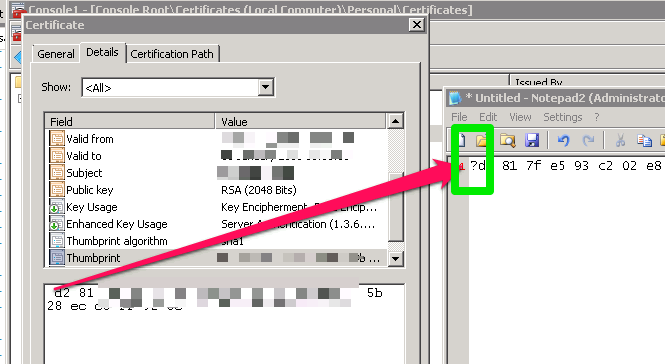
The “?” in the green square is the culprit, copy everything after that or type it manually and the value should be parsed properly.